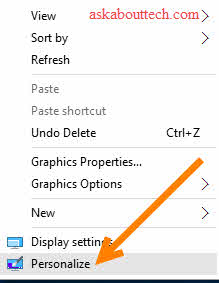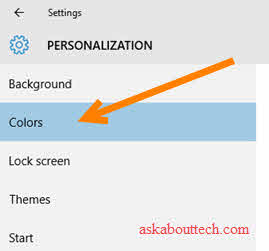“How do I change the task bar color in Windows 10?”
How to change the Taskbar and Start Menu Color:
1. Find an empty space on your desktop and right-click on it.
2. Select ‘Personalize’ from the menu.
3. Choose ‘Colors’ from the menu on the left.
4. By default Windows 10 automatically chooses a taskbar color based on your desktop background. If you want to pick your own color toggle the switch to ‘Off’. When it’s off you’ll get the option to pick a specific color. Find a color you like and click on it. The taskbar color will change instantly.
5. You also have the option to make the taskbar a solid color or leave it transparent. When it’s on the ‘ON’ position it’s transparent. Turn it ‘Off’ to make the taskbar/Start menu a solid color.