
For those who aren’t too familiar with password managers and how they work, it’s basically a program that stores all your password information for different websites that requires login and password. What makes password managers so useful is that you only have to remember one password to unlock all your other passwords, which then you can access.
Password managers come with random password generators which eliminates bad password habits that most people are guilty of, like having the same passwords for every website, or using very weak passwords like “password”, or “12345” or birth dates, dog’s name or single dictionary words.
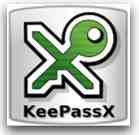
I use Keepass on Windows and I use KeepassX on my Mac and Linux machine. Keepass and KeepassX are virtually identical and they work flawlessly together because they both use the same format when saving your passwords.
If you’re looking for a password manager and you use different platforms, then definitely give KeepassX and/or Keepass a try because they are both free, so you have nothing to lose. The best thing about KeepassX is that it’s cross platform which is a really huge deal for someone like me who uses Ubunutu Linux, Windows, and a Mac. I can access my passwords on any of my machines without having to worry about which operating system I may be using. If you use multiple operating system then it’s definitely a no brainer.
I have Keepass installed on Windows and KeepassX installed on Mac, and Linux. They both save all your passwords into a file called “Database.kdb”. Now I just need to make sure they all have access to the same “Database.kdb” file and this is where a service like “Dropbox” comes in.

Dropbox (free) is also a multi-platform program that lets you sync files from different computers for easy sharing. I also have Dropbox installed all on my Mac, Windows, and Ubuntu. When you install Dropbox on your machine there’s a “Dropbox” folder in your directory and this is where you keep the “Database.kdb” file so that all you need to do is point KeepassX to that folder once and you will have access to that file. Now whenever you add new passwords to Keepass or make any kind of changes all platforms will have the newest and latest passwords.
This may sound like a lot of work but once you have everything setup it’s smooth like butter and you never have to worry about losing your passwords because you have copies on your local machines, and up in the clouds (Dropbox servers).
Popular Alternatives:
Roboform is a very popular password manager on the Windows side which is great if you only use Windows. Cost is $29.95 but they do have a free version but you can only save about 10 passwords.
1Password is highly touted as the best password manager on the Mac, which is great if you only use Mac’s. Cost is $39.95.
While the commercial softwares mentioned above have many extra useful features, KeepassX offers the same basic capabilities but without the price.
I have been using LastPass for nearly a year. Saves the encrypted data online. Works on Windows, Mac and Linux…and is free.
I’ve placed my keepass .kdbx in a hidden truecrypt container using additional pass-files next to it’s password… THEN I use dropbox 🙂