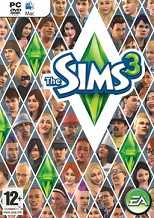
When playing the game, press “Ctrl” + “Shift” + “C” buttons on your keyboard to display the console. Now just type any of the cheat codes listed below and hit the “Enter” key. For Window Vista or Windows 7 users may need to press “Ctrl” + “Windows” + “Shift” + “C” to open the console.
Most Sims 3 cheats can be seen by entering the console window and typing in “help” and press enter.
help – Show most cheats
Kaching – 1,000 more Simoleons
Motherlode – 50,000 more Simoleons
shazaam – +2,500 lifetime happiness points to active Sim
moveObjects (on or off) – No limits for placing/moving objects
familyfunds (Familyname) # – enter familyfunds nameofyourfamily 10000 and hit Enter.
freerealestate – Ignore the cost when buying a lot
resetSim (first name) (last name) – Return Sims to safe and neutral state at home
constrainFloorElevation (true or false) – Force terrain adjustments regardless of objects, Sims, and other structures
disableSnappingToSlotsOnAlt [on or off] – Objects will not snap to slots while holding [Alt]
fadeObjects (on or off) – Objects fade when camera gets close to them
hideHeadlineEffects (on or off) – Show talk/thought balloons above Sim’s head
jokePlease – Print random joke to console
enablellamas (on or off) – Llamas enabled message
slowMotionViz (0-8) – Slow motion visuals; 0 is normal, 8 is slowest
fps (on or off) – Toggle framerate display at top right
fullscreen (on or off) – Full screen
quit – Quit the game
More Sims 3 Cheats:
http://www.cheatcc.com/pc/sims3cheatscodes.html
http://www.gamesradar.com/pc/the-sims-3/cheats-guides-faqs/g-20061106113750640058
http://vgstrategies.about.com/od/pccheatst/a/The-Sims-3-PC-Cheats-and-Codes.htm
Sims 3 iPhone and iPod touch:
There are no known cheat codes for the iPhone or iPod touch version of The Sim 3 but check out this site for tips and tricks.
http://appmodo.com/683/the-sims-3-full-review-for-iphone-and-ipod-touch-hints-and-tips/
I have windows 7, when I input the shift + Windows + Shift + C
no console appears, Please can you assist?
I am running on windows 7
Pressing ctrl shift c
AND
ctrl shift windows key and c
Takes a photo screenshot of the game
Its really ruining the game for me
On the. iphone/ipod touch
once in the game and you are controlling your sim go to options (the three dots in the bottom left corner) and go into help and about you go into gardening hints and each time you shake the ipod/iphone while in gardening tips you get 1,000 simoleons
Laura,
you have to press them one at a time, holding onto control, keep holding control and press shift, hold on control and shift and press c. pressing all together takes pictures x
The only cheats that work are motherlode and the ones that pop up when you type in Help. How do I get the other cheats to work?
Also I have windows 7 and ctrl shit c works just fine I don’t know why it’s not working for everyone else.
I run win7 and they all work for me exept for the bellprop cheats but I don’t care also DONT PUSH THE WINDOWS KEY
I have windows 7 and ctrl-shift-c works great but motherload doesn’t work.
Hi i wanna know how to het baby’s on the sims 3 on ipod tuch
thanks Alana
uhhh can any of you guys tell me how to get the garden or house upgrade on ipodtouch on build mode i can’t
seem to find it
ctrl shift and c worked fine on windows 7
also note that the cheat is spelt MOTHERLODE not load as mentioned in forum. It works, i just got loadsa dosh and built a condo!! geez 6 hours straight on it – my first go! – need to go to bed zzzzz
you have to wait 5 days into the game before you can upgrade your house on the sims 3 iphone app. also, does anyone know how to have children on the app for iphone’s?
Bella!
That really works! WOW! thank-you so much!
And also, I know most people ask this but how do you make babies on sims 3 ipod touch? I tried making them “woo-hoo” a lot but my actually died of too much “woo-hoo”
its stuck on help how do i get rid of it!!! omg my sim just got arrested and its stuck on help!!!
Where is windows key? I dont know
i have the iPad 2 and i have the game “Sims 3 World Adventures” and i cant do any of the cheat codes. is there any way that i can use the cheat codes for the iPad 2????
For those taking a picture when doing Ctrl …! It’s normal, you don’t know how to do it simply. It sometimes happen to me! I have windows 7 and I just click & hold “Ctrl” + “Shift” + “C”… when clicking on each one, keep holding and it is supposed to work ;)!
Where is who for computer twins
I am running Sims 3 on windows 7
I press:
CTRL+Shift+Windows key+C
All at the same time….
and it only takes a photo screenshot of the game
on mine too, i need a little help?
No.. What teh cheat means: you need to press ctr + shift together and then you still hold the ctr and shift button.. then you press C..
when you press C, you then write motherlode and then you got $50 000..
The cheat will work..
How do you make you sims become friends and interact with each other on Sims 3 for I Pad 2?
And are there an cheats for Sims 3 on the I Pad 2?
@Dody
Thanks a lot dude! The only one that actually worked!
You need to keep pressing until the blue box shows up.
Again, Dody, thanks a bunch =)
FOR WINDOES 7
press the ‘shft+CTRL.’ ON THE LEFT AT THE SAME TIME
then continue to hold and press ‘c’ should work.
For everyone wanting babies for sims 3 on iPod, I’m pretty sure you have to date, be partners, ask them to marry you, marry them, then there’s an option to have kids. Also I have the iPod 4 and I can’t get the gardening tips cheat to work 🙁
Uuuuh did anyone understand Cheryls msgs! She wanted to know how do u do the cheat code for sims3 on the ipad2. Hellooo?
Hi, how do u make a baby on Ipad 1 for the sims 3 world adventures?
I recently purchased the bundle it came with 2 other expansions but its the sims 3. I got to the point where I push ctrl and windows and shift and c and when I press help that pops up but nothing important. i tried motherlode and freerealestate but they say invalid or something. none of them will work, I have windows 7
I am running Sims 3 on my kindle fire and there does not seem to be any way to enter cheat that I am aware of. Can anyone help me out?
All the previous advice on getting command screen instead of screenshot did not work for me. After reading the advice of using the left side buttons and it once again took picture I decided to try the right side keys and that worked.