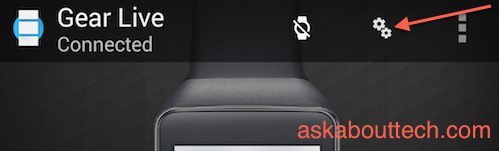“How do I stop certain apps from pushing notifications to my Android Smartwatch?”
Stopping Push Notifications for Android Wear:
1. Grab your Android phone and launch the Android Wear application.
2. From the main screen of the app, tap the ‘Settings’ icon. It’s the one with the two small gears.
3. Tap on ‘Mute app notifications’ from this screen.
4. This is the screen where naughty apps are banned from pushing any notifications to the Android Wear. Tap on the ‘+’ icon to begin adding apps to the list.
5. Browse for the app(s) you no longer want notifications. Keep repeating this until you have all the apps you no longer want pushing alerts.
6. If you change your mind and want to start receiving notifications for that app simply tap the ‘X’ next to the name. This will remove it from the naughty list.
Video Instructions: