“How do I reset my Android Wear smartwatch back to the factory settings?”
How to Reset Android Wear Smartwatch (Software 4.4W+):
1. Tap on the smartwatch home screen to bring up the menu.
2. From the menu scroll down until you see ‘Settings’ and select it.
3. Inside the Settings page scroll down and tap on ‘Reset Device’.
4. Confirm resetting by tapping on the checkmark.
5. The Android smartwatch will begin resetting itself and erase your personal settings. This will take a few minutes.
6. After the smartwatch is finished resetting it should look like it did when you bought it and turned it on for the very first time.
Video Instructions:
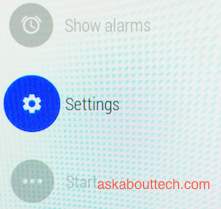
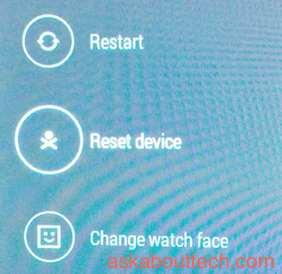
no but i cant open my smart watch because i forgot the password,how can reset the password pls help me