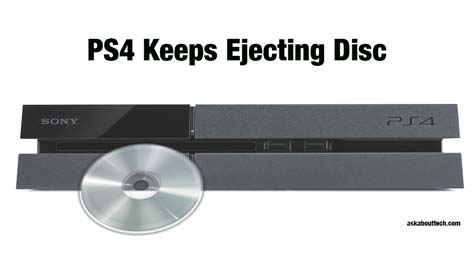“My PS4 keeps ejecting my game disc for some reason and I’m not even doing anything. Why is it doing this?”
Your PS4 is haunted. Contact your nearest church and talk to a priest. Just kidding. Follow the steps below to see if it fixes problem.
How to Fix PS4 Disc Ejecting:
- First thing we’ll need to do is shut down the PS4. Do this by holding down the power button until you hear 2 beeps. Be patient for the second beep, it takes about 5 seconds for the second one to kick in
- After powering down the PS4, wait for about 30 seconds until all the lights are off and then go ahead and unplug the PS4 power cord from the wall socket.
- After unplugging the power cord we’ll need to wait for a minimum of 3 minutes
- Plug the PS4 power back in after 3 minutes and turn the PS4 back on. This will hopefully fix the disc ejecting unexpectedly problem. If it still keeps ejecting the disc then you’ll probably need to get the PS4 serviced. Here is the link for that https://rma.scea.com/
Video Instructions: