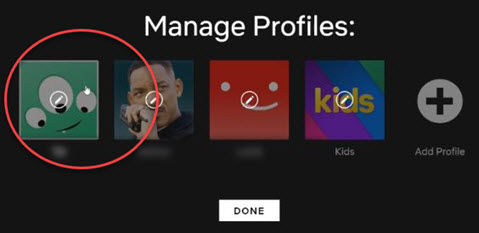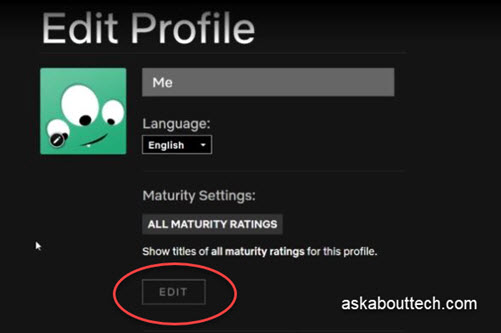Netflix parental control makes it easy for parents to control what the kids can and cannot watch. Netflix has over 14,000 movies, tv shows and documentaries to choose from which means not everything is suitable for younger viewers.
There are a few things you’ll also want to do to prevent the kids from changing the settings such as changing the account password if they know what it is. Also create a pin code for Netflix profiles that have no parental restrictions so the younger ones cannot simply select a different profile to view inappropriate content.
How to Restrict TV and Movies on Netflix:
1. Starting from the Netflix home page click on the ‘Profile’ icon located in the upper right-hand corner of the screen.
2. From the drop-down menu select ‘Manage Profiles’.
3. Select the Netflix ‘Profile’ you want to add restrictions to.
4. On the Edit Profile page click on ‘Edit’ under Maturity Settings.
5. Enter your Netflix account password to proceed. This is why you’ll need to change your account password if the kids know it.
6. You should now be on the Viewing Restrictions page. This is where the parental control settings are selected. Click on the content rating that is appropriate for the user profile. You can select between TV-Y, PG-13, NC-17 and anything in between. You can also block specific TV shows and movies by typing in the title.
7. Don’t forget to ‘Save’ the new profile settings.
Video Instructions for Parental Controls on Netflix: