“I like to see what programs are running on my system and being used to Windows Task Manager I was wondering, is there a task manager for the Mac?”
The Mac does have a task manager similar to Windows but it’s called “Activity Monitor”. You can find this Mac task manager in your Applications folder inside Utilities.
The quickest way to access the task manager on the Mac is by searching for it using “Spotlight”.
Press the following keys ‘Command + Spacebar’. This will bring up the Spotlight search bar. Begin typing ‘activity monitor’. The task manager should now show up on top of the list of results. Click on it to launch the program.

The Activity Monitor window should now appear on your desktop. You can see all your current applications and different processes running including the amount of CPU it is currently using.
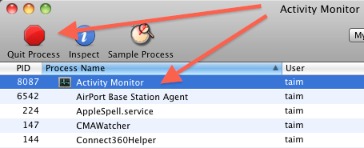
To end a process or quit a program, click on the program so it’s highlighted in blue and click the big red ‘Quit Process’ icon at the top left hand side.
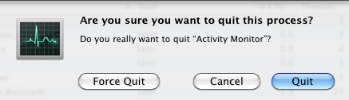
A dialog box will appear. Click on ‘Quit’ to end the process or if you’re really serious about it click on ‘Force Quit’. Take that application!