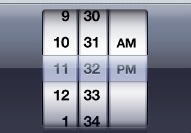“My iPod touch time is a few minutes off from my work clock so I would like to sync the two clocks as close as possible. How do I change the time on my iPod touch?”
1. Tap the ‘Settings’ icon.
![]()
2. Scroll down a bit and select the ‘General’.

3. Tap ‘Date & Time’ from the list of options.

4. Make sure to switch ‘Set Automatically’ to ‘OFF’ position. If it is turned ‘ON’ you won’t get the option to adjust the time.

5. Select ‘Set Date & Time’.
![]()
6. Scroll through the clock wheel to adjust the time. When you’re done just hit the home button to return to the home screen.