
“How do I see the history of videos watched on YouTube?”
Want to find a video you viewed previously? Clear your YouTube history? Or see what someone has been watching on YouTube (if the account is still signed in).
Here’s how to access your YouTube History:
1. Sign into your YouTube account.
2. Go to the top right hand corner, click the your username and select “My Videos” from the drop-down menu.
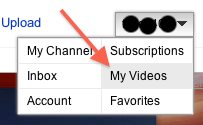
3. Click on “History” from the menu on the left hand side.
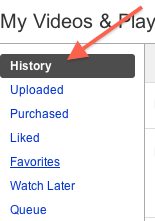
4. You should now see a list of previously viewed videos. You can also delete your history, click on “Clear all viewing history”.
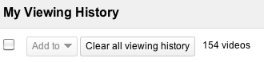
This only removes it from the history page, Youtube still uses what you viewed, whether in the list or not, to suggest videos for you to watch under “Recommendations” and videos you’ve previously watched show up “grayed out” still.
They only clear it from the display, but still remember what you’ve watched. This is a huge privacy issue and needs to be resolved. Also, Sometimes, I want to watch a video I’ve seen before, but it never shows up in the Recommendations after I clear it because it never really clears.
Fail.