Cleverbot is a neat little site if you’re into having conversations with a computer that has artificial intelligence. Cleverbot learns from actual people’s conversation and stores all that information into a database where it learns how to respond to a question or a comment. The more its talks to people the smarter it gets.
Here’s how to use Cleverbot:
Type in a question or comment in the box. Hit “Enter” when finished or click on “Think about it”. Cleverbot will than search through its database to see what a proper response would be. It could take a few seconds so be patient.
The response you get comes from actual people’s input which was stored.
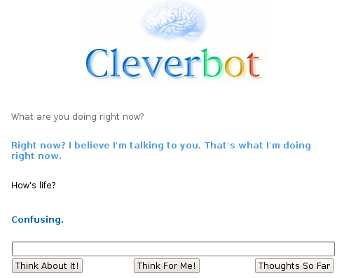
The “Think For Me!” button is for when you don’t know what to say or have no response. It lets the computer do the talking for you.
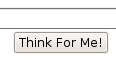
The “Thoughts So Far” button opens a separate window where you can view the entire conversation, or email it to a friend.
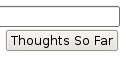
You can have lots of fun with this.
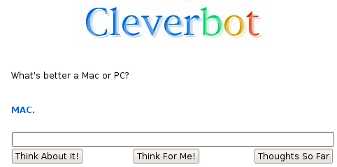
It’s a nice website. I like it 🙂
wats cleverbots email address
How do you delete the history in the “Thoughts So Far” box?
what do you press on to play cleverbot because wen i do i always end up not seeing anything to type on like i dont noe wat i should do…… any help
????
I was playing with cleverbot and it says some of the funniest things! It’s soo fun to mess with him!
how do you delete previous conversations with clever-bot?
Ok so I want cleverbot to sing along with me, it does it for about half the song I want it to sing (Art of the dress, MLP) then starts talking crazy.. How can I teach it the song I want it to learn?
hi cleverbot what’s your name
I have a queston what is cleverbot’s email