“How do I update the software on the Wii U?”
1. With the Wii U turned on, from the main menu select ‘System Settings’.
![]()
2. You can see your current software version in the upper right corner of the screen.
3. Now using the left joystick on the GamePad, find the ‘System Update’ icon. Proceed by pressing the ‘A’ button.
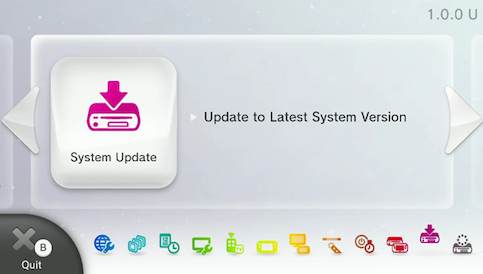
4. Select ‘Update’ by tapping on it. The system should now connect online and grab the latest firmware updates for the Wii U.