“I just bought a new Bluetooth headset for my Nexus One. How do I unpair my old one?’
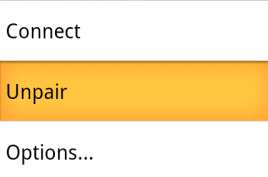
Here’s how to unpair the old Bluetooth headset on the Android phone:
1. From the Home screen, press the “Menu” key.
2. Hit “Settings”.
3. Choose “Wireless & networks”.
4. Tap on “Bluetooth settings”.
5. If the Bluetooth is checked off go to the Bluetooth devices section below.
6. Find the Bluetooth device then press and hold.
7. Now choose “Unpair” to remove the unwanted Bluetooth device.