“How do I turn off Instagram push notifications on my iPhone?”
1. Launch Instagram from your iPhone, tap the ‘Profile’ tab at the bottom right corner.
![]()
2. Tap on the ‘Gears’ icon (top-right corner).
![]()
3. Select ‘Push Notification Settings’.
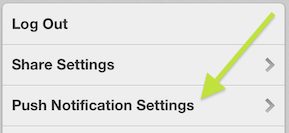
4. You can choose which notifications you would like to turn off from this screen.
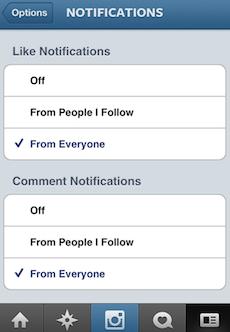
Another way to turn Instagram notifications ON or OFF is by going into your iPhone settings.
Tap Settings -> Notifications -> Instagram.
I want to shut my Instagram off completely