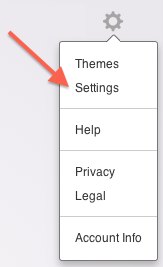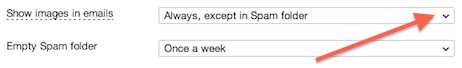“Yahoo never shows images in my emails. How do I change it so I can see images in my Yahoo Mail?”
1. Log into your Yahoo Mail account.
2. Scroll over to the upper right side of the screen and click on the ‘gears’ icon.
3. Click on the ‘Settings’ from the menu that appears.
4. Select ‘Security’ from the menu on the left hand side.
5. In the ‘Show images in emails’ section click on the arrow and select ‘Always, except in Spam Folder’.
You should now be able to view images in your Yahoo Email account.