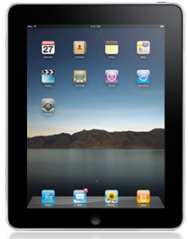
“How do I reset the iPad?”
If your iPad is acting a bit buggy and not working as smoothly as it should, restarting (or resetting) the iPad usually helps.
How to restart iPad:
1. Press and hold the Sleep/Wake button located on top of the iPad. Hold the button until you see a red slider appear on the screen.

2. Use your finger to slide the switch, this will turn of the iPad.

3. Turn the iPad back on by pressing the Sleep/Wake button until the Apple logo appears on the screen.
How to reset iPad:
This should only be done if the above method doesn’t work. Press and hold the Sleep/Wake button and the Home button down at the same time for about 10 seconds. Wait for the Apple logo to appear on the screen.
I followed the above steps and still my iPad will not sync to iTunes.
Is there anything else I can do?