“How do I make my Facebook Timeline private so that only I can post on it? I want to stop my friends from posting on my timeline.
1. Log into Facebook.
2. Click on the the arrow icon thingy on the top right corner of the screen.

3. Select ‘Privacy Settings’ from the drop-down menu.
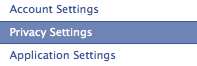
4. Scroll down to ‘Timeline and Tagging’ and click on ‘Edit’.
![]()
5. Go to ‘Who can post on your timeline’, by default it should be on ‘Friends’. Click on that button.
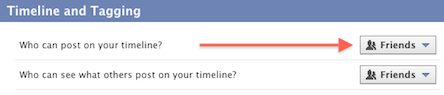
6. Choose ‘No one’ from the drop-down menu.
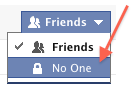
7. Click ‘Done’ to save your new timeline setting.