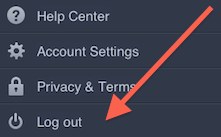“How do I log out of Facebook from my iPad?”

1. Launch the Facebook app.
2. Tap the ‘Menu’ icon. That’s the one with three horizontal lines.

3. A menu will appear on the left side. Scroll down to the very bottom of that menu. Now you should see the ‘Log out’ option. Tap on it to log out of Facebook from the iPad.