“I want to have more space on my desktop. How do I hide my Windows 7 taskbar?”
1. Click on the ‘Start’ menu button.
2. Select ‘Control Panel’.
3. Choose ‘Appearance and Personalization’.
4. Now click on ‘Taskbar and Start Menu’.
5. Under the Taskbar tab, put a check mark beside ‘Auto-hide the taskbar’ and click ‘OK’.
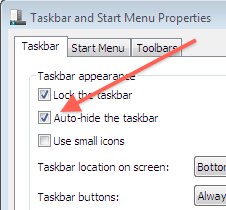
Your taskbar should disappear automatically and if you hover your mouse cursor over the taskbar area it should reappear like magic.
keep me updated regularly.