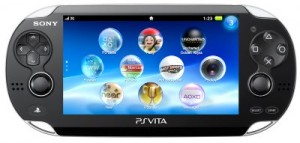
“How do I format the PS Vita memory card?”
You can format and completely erase all the data on the memory card by going into Settings -> Format -> Format Memory Card. Complete the process by following the onscreen instructions.
Remember to backup anything you might want to keep because formatting the PS Vita memory card will delete everything on the card.
Note: Do not turn off or remove the memory card during formatting.