“My Windows 8 computer boots up really slow. How do you remove programs from starting during boot up?”
The more programs you have installed the more programs you’ll have starting up during boots. This can really slow down your PC during bootups. One way to solve this problem is to stop programs from starting up in the first place.
How to disable Windows 8 start up programs:
1. Right-click anywhere on the taskbar and select ‘Task Manager’ from the menu.
2. The Task Manager window should appear. Click on the ‘Startup’ tab.
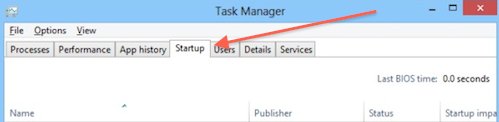
3. A list of startup programs will appear. To disable a program, right-click on it and choose ‘Disable’ from the options. Remember some programs may need to run at startup in order to operate correctly (utilities and antivirus).
4. Restart your Windows 8 machine to see your new settings take effect.