“I don’t want my kids to accidentally buy things within the apps. How do I disable in-app purchases on my Android device?”
1. Open up Google Play store from your device.

2. Tap on the ‘Menu’ dot thing and tap on ‘Settings’.

3. Tap on ‘Set or change PIN’.
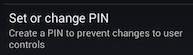
4. Enter in a passcode you can remember. Re-type it to confirm the passcode.
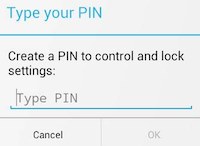
5. Now that you have a passcode set up you can now use it to prevent unauthorized in-app purchases. Tap on ‘Use PIN for purchases’.
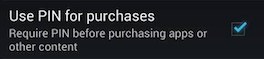
6. A passcode will now need to be entered before any in-app purchases can be made. Hopefully this will save you a few bucks.
