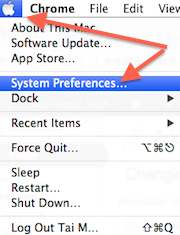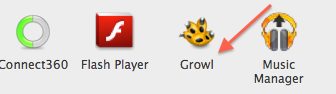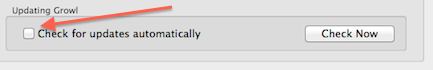“I keep getting update notifications for updating Growl on my Mac. How do I disable it or turn it off entirely?”
1. Go to ‘System Preferences’ by clicking on the Apple logo in the upper left-hand corner.
2. Click on the ‘Growl’ logo.
3. Click on the ‘About’ tab.
4. At the bottom of the window uncheck ‘Check for updates automatically’. The developers recommend you should have version 1.2.2 before disabling updates. If you are not you can get it here.