“I keep getting notifications on my Android from The Simpsons Tapped Out. How do I turn it off or disable Android app notifications? Those alerts are taking up my menu bar! Help!
How to turn off app notifications on Android:
Tap Settings.
![]()
Scroll down to Device and select ‘Apps’.
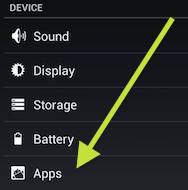
Under the Downloaded section, find the app you want to turn off notifications and tap on it.
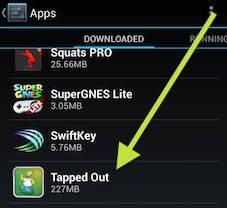
In the App info, uncheck ‘Show notifications’. This will stop all those annoying alerts from popping up in your menu bar.
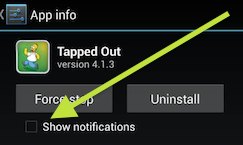
You’ll need to confirm this action. Tap ‘OK’.
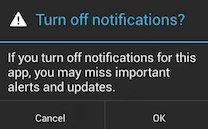
Press the back button to do this with other apps or press the Home button to go back to the Home Screen.
Say goodbye to those those annoying alerts and notifications.