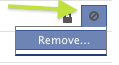“All my Facebook searches are saved in my Activity Log. How do I delete my search history from my Facebook Activity Log?”
Removing Facebook Activity Log Search History:
1. Log into Facebook.
2. View your Timeline by clicking on your Facebook username.
3. Click on ‘Activity Log’.

4. Click on ‘Posts and Apps’ from the upper right corner.
![]()
5. Select ‘Search’ from the drop-down menu.

6. You can clear all your searches at once by clicking the ‘Clear Searches’ button at the top.
![]()
7. Or you can remove each individual search term by clicking the circle icon next to that search. Then click ‘Remove’. Confirm the removal.