“I recently upgraded from Vista to Windows 7 and noticed the old Windows Vista install which is in the windows.old folder is taking up a lot of my hard drive space. How do I delete windows.old folder and save some hard drive space?
1. Click Start.

2. Type in “disk cleanup” in the search box.
3. Click the “Disk Cleanup” link from the results.
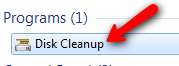
4. The Disk Cleanup window appears. Click the “Clean up system files” button near the bottom.
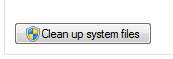
5. Disk Cleanup will begin scanning your drive. Once complete you should have “Previous Windows installation(s)” as an option. Check it off to remove.
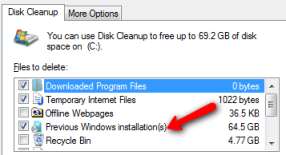
6. When you have all the check marks in place press “OK” and confirm the deletion.
7. Give it a few minutes to finish deleting the files and say hello to the extra hard drive space.
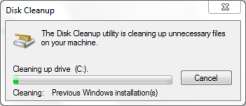
all my start options are only in the save mode and I can’t open most of these why?