“How do I delete my Delicious account?”
1. Log into your Delicious account.
2. Go to the top right hand corner and click on “Settings”.
3. From the settings page you can do all sorts of crazy stuff like Import/Export Bookmarks, merge it with a Yahoo account but we want to delete the account so click on “Delete Account”.
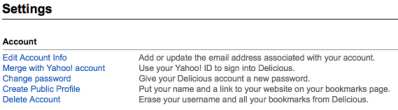
4. Confirm the deletion by putting a check mark in the box, and entering your password.
5. It could take up to an hour before the account is finally removed but that’s all there is too it.

Apparently I missed some switch from Yahoo, now I can’t log in. I also can’t delete Delicious from my computer. It does not appear on my add/remove list of programs. Since I’ve lost all my bookmarks, it worse than useless. I can not bookmark pages. Please help me delete this POS.
Hi,
click on Settings -> Account -> Deactivate my account and you’re done.