“I want to setup wireless Internet on my PS4. How do I get online wirelessly on the PS4?”
Connecting PS4 to wireless internet:
1. Go to ‘Settings’ from the PS3 Menu.
2. Scroll to down to ‘Network’ and hit the ‘X’ button.
3. Go to ‘Set Up Internet Connection’ and hit the ‘X’ button again.
4. The PS4 will ask if you want to set up internet using Wifi (wireless) or ‘Lan Cable’. Choose ‘Use Wifi’ if you want wireless or ‘Use LAN Cable’ if you want to use your ethernet cable. Since we want to hookup the PS4 to wireless we’ll choose the wireless option.
5. Two choices will appear ‘Easy’ and ‘Custom’. We’ll do ‘Easy’.
6. Choose your Wifi network from ‘Which WiFi network do you want to Use’ screen.
7. Enter the passcode for the wireless network.
8. The PS4 should display ‘Internet settings updated’. Now lets test the connection. Hopefully your PS4 should now be ready for some online action.



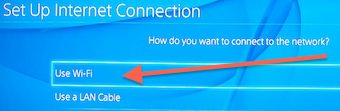
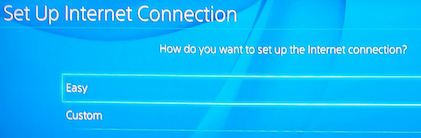
this doesn’t fix it… bullshit
Can you please give me the pass word for DDW3656B and ATT272 please i need it for my ps4 to connect to the internet please sir or mam
when i enter the password it does nothing..! keeps asking me for password