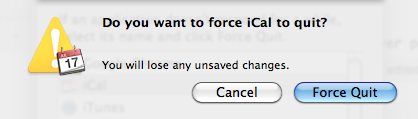“I went to crappy website that gave me an error and now I can’t close my Chrome browser. How do you close a program that is not responding on the Mac?”
I fell your pain, this has happened to me a few times as well. You click and click but nothing happens. WHY ME!!! Ahhhhh!!!
Here is a quick and easy way to kill somthing that just won’t close on the Mac.
How to “force quit” a program on the Mac:
1. Press Option + Escape + Command key at the same time.
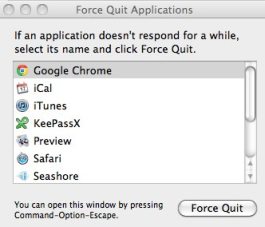
2. A window should pop-up with a list of all your running applications. Select the unresponsive culprit and hit the “Force Quit” button.
3. Confirm that you’re not crazy and really do want to force the program to quit.