“How do you charge the PS Vita?”
The PS Vita comes with all the necessary cords needed to properly charge your shiny new PS Vita.
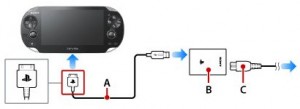
A) Connect the USB end directly into the PS Vita.
B) Connect the other end of the USB cable to AC adaptor (big black block).
C) Connect the one end of the AC power cord into the AC adaptor (big black block). Now plug the power cord to the wall outlet to charge the PS Vita.
You can also charge the PS Vita using your computer or other devices with USB ports. You must turn off the PS Vita when charging via USB, it will not charge in Standby Mode. Press and hold the power button for approximately 2 seconds, tap ‘Power Off’ from the screen.
A orange light will appear when the PS Vita is charging, the light will go off once charging is complete. A blinking orange light means the battery is too low to power on the PS Vita. You will need to wait for the blinking orange light to stop before powering on the PS Vita.
even i^iot will do this…what for this page is?
Just what the PlayStation 2 won’t view, the centre does not grieve on lol 🙂