“Is there a way to stop Intagram videos from playing automatically? How do I turn it off?”
How to disable video auto-play. This is the iOS version but it’s almost identical for Android devices.
1. Inside the Instagram app, tap on your ‘Profile’ icon. It’s located at the bottom right corner of the screen.
![]()
2. Now tap on the ‘Gears’ icon which is located in the upper-right hand corner. Android users tap on the 3-dot thingy in the upper-right hand corner.
3. Scroll down to the ‘Preferences’ section and find ‘Auto Play Videos’. Tap on the ‘ON’ switch to toggle it ‘OFF’. If you want Instagram videos to play automatically toggle it back to ‘ON’.
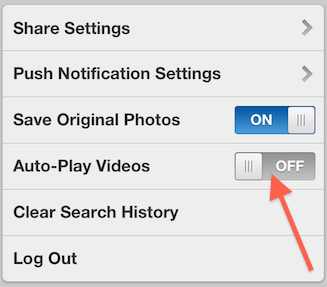
Instagram video auto-play is now disabled, now videos will have a play button in the corner.