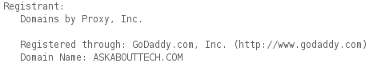“There’s a domain name that I was interested in and whoever owns isn’t doing anything with it so I want to contact them and see if they want to sell the domain name. How do I find out who owns a domain name?”
There are websites out there where you can just type in the domain name to find out the registered owner. They’re called “who is” search or lookup. The most popular online “who is” tool is Whois.Net.

Here’s how it works:
Type in the domain name you want to look up. Let’s say I wanted to see who owns “www.microsoft.com”. Type in www.microsoft and choose the domain extension from the drop down menu and click “Go”.
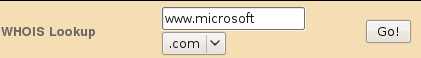
Your results will look something like this:
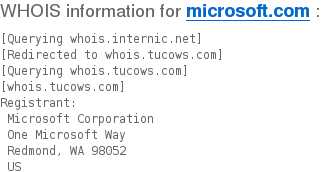
Some domain owners like to keep their registration info private and sign up with “who is protection” where it keeps everything private.