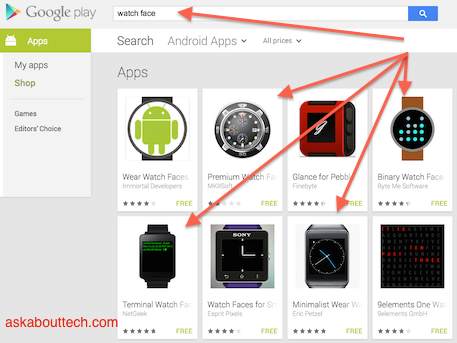“How do I download new watchfaces for my Android Wear smartwatch?”
The best part about owning a smartwatch is having the ability to change different watch faces. Android Wear makes it really easy to download and install a new watchface.
1. From your Android smartphone, launch the Play Store.
2. Do a search for ‘watch faces’ or ‘watch face’. Maybe someday the Play Store will have a separate category for watch faces but for now we’ll do a search for them.
3. Browse through the results and find one you like. Make sure it’s Android Wear compatible, there are some designed for other smartwatches like the Pebble and Sony’s Smartwatch. I also like to look at the ratings and go through a few of the comments to see how other people like it or if there are any issues with the watchface.
4. Download and install the Android watchface.
5. The watchface app should automatically be pushed to your smartwatch. To access your new watch face, tap the screen to wake up the watch and tap and hold the screen for about 2 seconds. The watchface gallery will appear. Find the new watchface you’ve just downloaded and tap on it to use it as your new watchface.
Video Instructions: