“How do I delete apps on my Android smartwatch?”
Currently you cannot remove apps directly from the smartwatch. To delete a smartwatch app from the watch you just need to delete it from your phone. Removing it from your phone will automatically erase it from the watch too.
1. On the phone, tap on the ‘All Apps’ icon located at the bottom of the screen. It’s the icon in the middle with six dots. Find the Android Wear app you want to delete.
2. Tap and hold that app for about 2 seconds, drag it to the section where it says ‘Uninstall’. Confirm deletion.
3. The app should be removed from the phone and also the smartwatch.
Another method of deleting apps is by going to the Play Store from your phone and tapping the upper left corner and select ‘My Apps’ from the drop down menu. Go to the ‘Installed’ tab to view apps currently installed on the phone. Find the smartwatch app, tap on it and click on ‘Uninstall’.
Video Instructions:
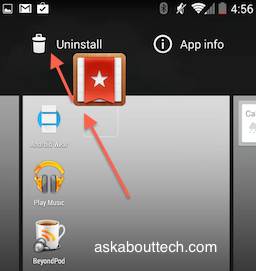
I want the app on my phone, but NOT my watch!