“If we hook up our gaming systems to the internet (PS3 and Xbox 360) is there a way to block porn sites like I can do on my computer?”
I would definitely check out Family Shield by OpenDNS. The free program can block adult websites from any device that connects to the internet which would include gaming consoles like the Wii, Xbox 360 and the PS3.
Setting up Family Shield is pretty simple, the guide walks you along each step. If this is a bit intimidating go find yourself a geek.
1. Set up FamilyShield on your Router or Computer? Choose Router if you want to protect every device that gets online.

2. Choose your router’s brand – Find your router’s manufacturer.
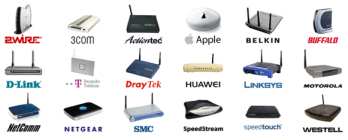
3. Choose the model.
4. Test your Settings – This is where you configure your router’s DNS settings to OpenDNS. This part is a five step process but it’s pretty simple if you follow closely.
Get more info on Family Shield.