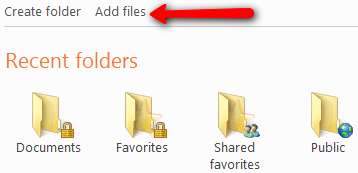Want a free backup solution? Why not give Windows SkyDrive a try, it’s free and you get a generous 25 GB of online storage for backing up your files, pictures, documents, or whatever you like.
Use your existing Windows Live account or sign up for a free Live account. Get SkyDrive.
Once you get all that out of the way you will get 25 GB of free online storage which you can access with any computer that has a web browser.
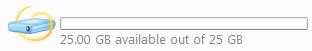
When logged into your SkyDrive account there are folders just like on your desktop, and just like a desktop environment you can create new folders and delete existing folders.
Uploading files is very simple, at the SkyDrive main account page click “Add files” or click on a specific folder and click “Add files”. Browse for files you want to keep backed up online with SkyDrive and click “Upload” when done.