“How do I update the software on my Google Nexus Android phone?”
Updating your Android phone to the latest software will enhance your phone with spiffy new features. If its a major update it can be like getting a whole new phone. You may get a notification about Android software updates but you can also manually check for firmware updates from the phone or tablet.
Note: I’m using a Samsung Google Nexus running 4.0 (Ice Cream Sandwich) so these steps may be a bit different on your phone.
1. The Settings app can usually be found in your app drawer with all your other apps. Tap the ‘App Drawer’.

2. Tap ‘Settings’.
![]()
3. Scroll down to and select ‘About phone’.

3. Tap ‘System update’.
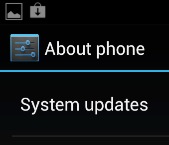
4. If there is an update for your phone you will have the option to update it from here. If it says your phone is already up-to-date, you can press the ‘Check now’ button to manually check for new updates.
Cant find upgrade?