“How do I transfer files from my Mac to my Android phone with USB?”
Transferring files from your Mac to your Android using the USB takes a few more steps than Windows, but its still pretty painless.
1. Go to www.android.com/filetransfer.
2. Download the Android File Transfer application from that page.
3. When its finished downloading, double click on the .dmg file.

4. Install the app by clicking and dragging it into your application folder.
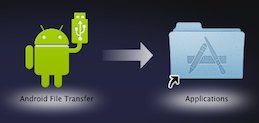
5. Launch the Android File Transfer program by pluggin in your Android device. The program should open automatically.
6. You should see your Android directory of folders. Transfer your files from your Mac by dragging and dropping the file(s) to the appropriate folder. You can also create a new folder by clicking on the folder icon located at the top-right corner of the window.

how do I uninstall the adnroid file transfer from my mac?! I traded it in for an iphone!