“Can you download torrents on Android?”
1. Download µTorrent (utorrent) from the Google Play.
2. Launch the torrent app. Now the fun part, searching for torrents. You can do this two ways, by doing a search within the app which will just basically launch a browser and do a Google search. Or you can use the web browser on your phone and head over to your favorite torrent website.
Tap the ‘Search’ button at the bottom.
3. Enter your torrent file name and hit the ‘Search’ button.
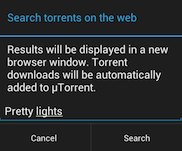
4. Choose a web browser to open your search results.

5. Your Google search results will be open in the browser. Select one that looks good to you.

6. Find the torrent download link from that website.
![]()
7. The ‘Add Torrent’ dialog box will appear. By default files are saved to your SD card under ‘Downloads’. Click ‘Add’ to start the download.
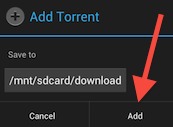
8. uTorrent will now begin downloading your torrent file. It’s highly recommended you use WiFi whenever possible to avoid excess data charges from your mobile carrier.

9. If you want to Pause or Delete the file, tap on the torrent.
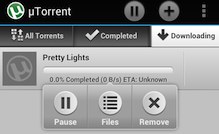
10. When your file is finished downloading you can play it directly from the app by tapping the ‘Play’ button next to the torrent.

