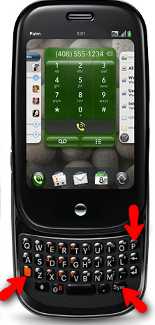For those lucky enough to get their hands on the Palm Pre there will come a time when you want to take a screen-shot of your Palm Pre to show off to your family and friends.
Much like the iPhone, to take a screenshot you will not need third party software cause its already built into the phone operating system. All you need to remember are which buttons you need to press and for the Pre its three buttons.
How to Take a Screen Shot on the Palm Pre
- Press and hold the Orange, Sym, and the “P” key and a snapshot will be taken